The Eisenhower Matrix in Action: Prioritise Like a Pro and Eliminate Overwhelm
Do you ever feel like your to-do list is endless—and everything seems urgent? The problem isn’t that you have too much to do; it’s that you’re not prioritising effectively. That’s where the Eisenhower Matrix comes in.
This simple yet powerful tool helps you cut through the noise, sort your tasks by urgency and importance, and focus on what truly moves the needle.
Let’s dive in and see how you can start prioritising like a pro—and ditch the overwhelm for good.
What Is the Eisenhower Matrix?
Named after U.S. President Dwight D. Eisenhower—famous for his productivity and decision-making skills—the Eisenhower Matrix helps you divide tasks into four clear categories:
1. Urgent and Important – Do these now
2. Important but Not Urgent – Schedule these for later
3. Urgent but Not Important – Delegate these to someone else
4. Not Urgent and Not Important – Eliminate these entirely
> 💡 The goal: Spend more time on important tasks and less on distractions disguised as “urgent.”
Why the Eisenhower Matrix Works
The Matrix forces you to question the true value of each task before you jump into action. It helps you:
Avoid reactive work that drains your energy
Prevent burnout by reducing unnecessary urgency
Invest more time in long-term, strategic tasks
Gain control over your day instead of being pulled in every direction
How to Use the Eisenhower Matrix Step-by-Step
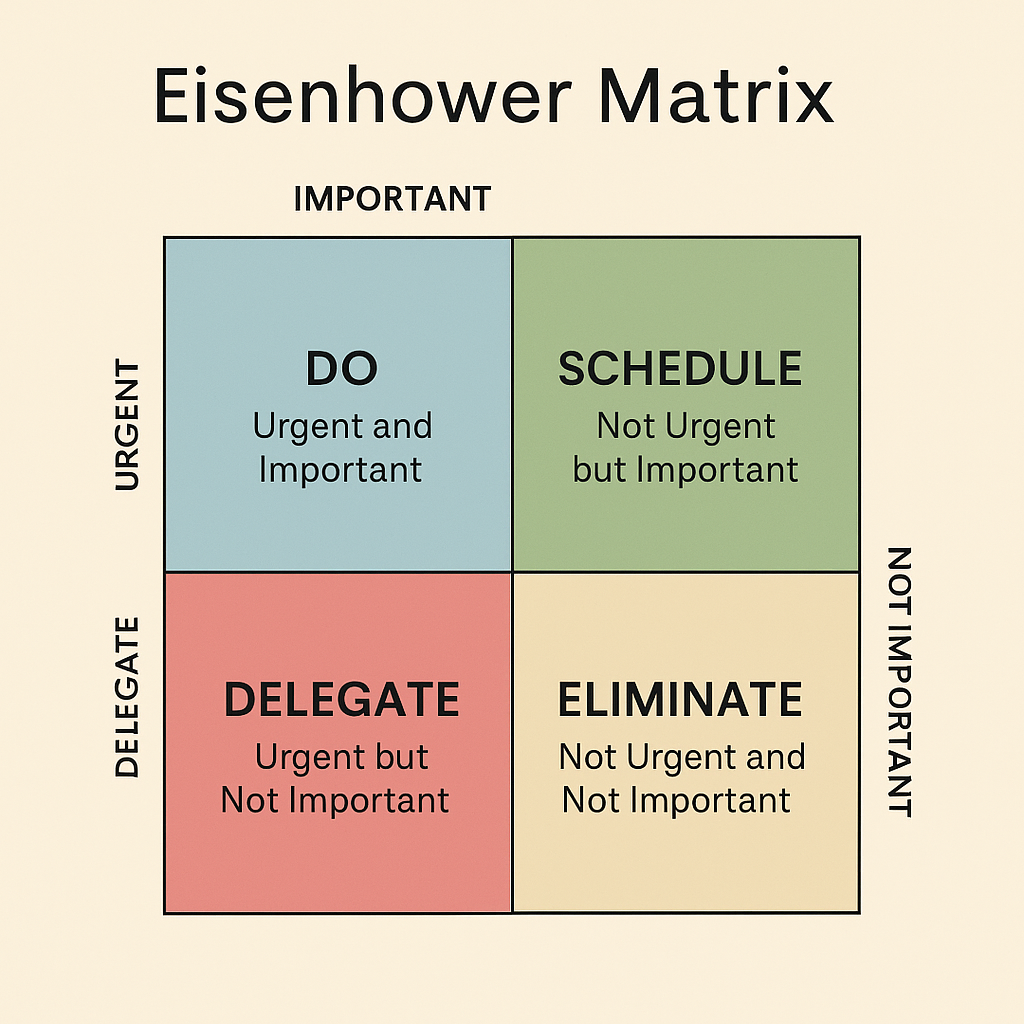
1. List All Your Tasks
Write down everything competing for your attention—big or small. Don’t filter yet.
2. Assign Each Task to a Quadrant
Quadrant 1: Urgent + Important (Do Now)
Examples: Critical deadlines, crises, urgent client issues
Quadrant 2: Important + Not Urgent (Schedule)
Examples: Strategic planning, skill building, relationship building
Quadrant 3: Urgent + Not Important (Delegate)
Examples: Routine emails, certain meetings, admin work
Quadrant 4: Not Urgent + Not Important (Eliminate)
Examples: Excessive social media, busywork, low-value tasks
3. Act According to the Quadrant
Focus your best energy on Quadrant 1 & 2 tasks
Offload or automate Quadrant 3 tasks
Cut Quadrant 4 activities without guilt
> 🎯 The more you operate from Quadrant 2, the less you’ll get trapped in fire-fighting mode.
Pro Tips to Make the Eisenhower Matrix Stick
Review weekly to adjust priorities
Colour-code your tasks for a quick visual guide
Use digital tools like Trello, ClickUp, or Notion to create your own Eisenhower board
Be honest with yourself—don’t label everything as urgent
Real-Life Applications of the Eisenhower Matrix
At Work: Prioritise high-impact projects, manage meetings better
For Students: Balance deadlines with long-term exam prep
In Personal Life: Focus on health, relationships, and personal goals instead of distractions
Final Thoughts: Prioritise Like a Pro
The Eisenhower Matrix is more than a productivity tool—it’s a decision-making framework that puts you back in charge of your time.
Once you start filtering your to-do list through urgency and importance, you’ll notice:
Less stress
More clarity
Higher impact
So grab a sheet of paper (or open your favourite app) and start sorting your tasks. You’ll be surprised how quickly overwhelm turns into focus.
For Further Reading:
🔗 The 80/20 Rule in Action: Maximizing Results with Minimal Effort
🔗 Time Blocking for Success: Your Ultimate Guide to Controlling Your Schedule
🔗 Energy Management, Not Time Management: The Secret to Sustainable Productivity
🔗 Master the Pomodoro Technique: Boost Focus and Productivity in 25-Minute Bursts
🔗 The Eisenhower Matrix Explained – Mind Tools

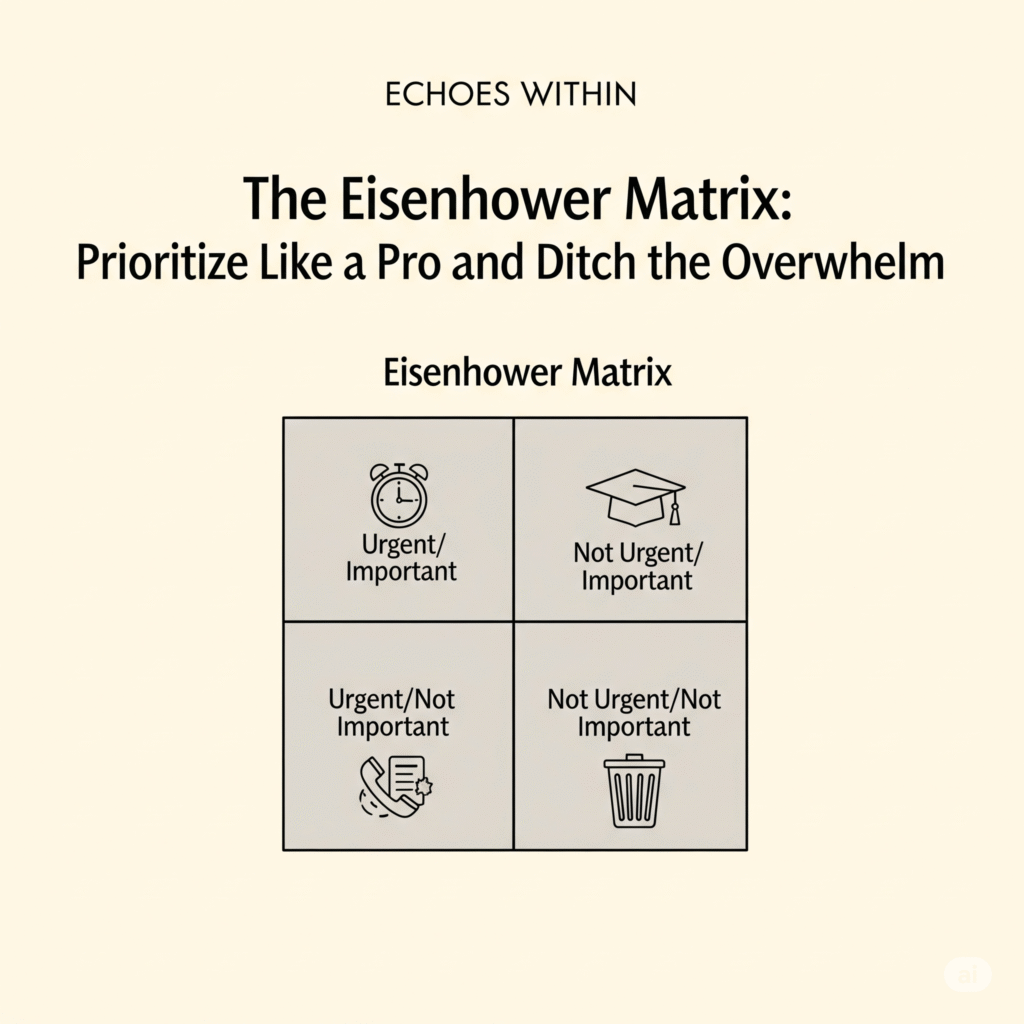
Pingback: The Science of Flow State: Unlock Peak Productivity and Creativity
Thank you for your sharing. I am worried that I lack creative ideas. It is your article that makes me full of hope. Thank you. But, I have a question, can you help me? https://accounts.binance.info/sk/register-person?ref=WKAGBF7Y